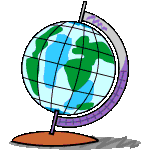Search the Community
Showing results for tags 'esri'.
-
It’s been a while since ESRI announced ArcGIS Pro, a clean and revamped version of the ArcGIS Desktop. After a long exhaustive wait for a proper 64-bit geoprocessing and mapping environment ESRI has finally introduced something completely modified out of the scratch. This new version has a lot of new and interesting feature – can visualize, edit, and perform analysis in both 2D and 3D, it’s multithreaded and support 64-bit processing, new set of symbols, tools, workflows in a completely new user interface. There is a lot of excitements in everywhere for this new application. So I decided to download the trial version of ArcGIS Pro 1.1 and have a look. ArcGIS Pro: First impression ESRI lets you register for a trial license of ArcGIS Pro for 60 days along with few essential extension. You will get the link of the trial download page and the ArcGIS Online account at your confirmation email. Once inside the ArcGIS Online account, you will have to set the privilege for the license type and extensions. Installing the application is quite straightforward, use the same username and password to start ArcGIS Pro. We don’t want the program to login to the account and check for license in each startup. In Project menu, under Licensing select Authorize ArcGIS Pro to work offline. ArcGIS Pro has some difficulty with any preinstalled Python, so if you already have a python installed disable your PYTHONPATH for the time being. At this stage you will meet a window to create and edit map projects. I decided to create a Map.aptx called MyProject. Throughout this demonstration you will meet a lot of new file types and workflows like this. ArcGIS Pro is a 64-bit software, no support for 32-bit PCs. ESRI wanted to introduce a lot of new workflow mechanism and toolchain activities which is different in ArcGIS Desktop. ‘ArcMap Document’ is now ‘Project’, ‘toolbox’ is ‘geoprocessing’, ‘table of content’ and ‘attribute table’ both lost ‘table’ from their names. The ‘content’ window can list features by their snapping status and label class. Moreover, both DirectX and OpenGL options are available for display rendering. You have the freedom to change this interface completely. But before that you will need some time to find all the useful features, and there is no global search option to help you out. A side by side comparison of all these new tools can be found here. Some of the smallest and most essential utilities now has something new. The snapping toolbar has three more option – the intersection snapping, midpoint snapping and tangent snapping. The measurement tool looks better now. The layer context menu has most of the useful options. The new ‘Attribute table’ has a new look and feel. The ‘Calculate geometry’ window is now a geoprocessing tool. The ‘Definition query’ has also improved. The ‘Geoprocessing tools’ aka ‘Toolbox’ lists all recently used ones under favorite tab. The ‘Analysis gallery’ is as good as ‘Favorites’. I couldn’t find two of the most useful toolbox options – batch and debug. The ‘Task’ tool can be way around. Starting a “GIS job” Projects are a new way of organizing everything related to your map. The Projects (.aprx) lets you start your work in blank or with preinstalled templates. ArcGIS Pro can import your .mxd, .sdx and .3dd files and converts them to its own format. So do not expect your .mxd’s will function without any glitch, besides Python 3 is in action. Projects can even be shared like Map Packages (.mpk). The ‘Symbology’ is no longer attached to the context menu. ‘Colorbrewer’ is now a part of symbology color scheme. You have all the essential symbology options available, but not the styles as it is in ArcGIS Desktop. The ‘graduated symbol’ in my pc crashed sometime. I couldn’t find the chart option. The labeling toolbar tried hard to home all the familiar choices in one place. You have a truck-load of fonts, but limited font styles. I was hoping not only for a prettier but also an intelligent labeling system. Editing and geoprocessing Edit whenever you like, no starting and stopping editing (which may cause accidental edit, so be careful). The small ‘editing status’ utility will help you to identify any edit time complexities. Templates can be a very powerful tool. The floating ‘tool feedback’ does its work. I couldn’t locate the advanced editing features (ie. COGO, Percel editing, Topology etc). The geoprocessing capability has been the crown jewel of ArcGIS Desktop since its beginning. It’s the simplicity and robustness of the ‘Arc toolbox’ which made it the number one choice of all the GIS professionals for decades. In ArcGIS Pro, these tools remained in their boxes with very little changes. The tools can now dock together and ‘actually’ show progress bar. The geoprocessing history shows all the messages, errors and statuses in one place. Here is list of all the tools those are currently not available. As mentioned before, the ‘Task’ feature can work instead of batch option. What is task? A task is a set of preconfigured steps that guide you and others through a workflow or business process. A task can be used to implement a best-practice workflow, improve the efficiency of a workflow, or create a series of interactive tutorial steps. – as described by the website. Tasks are easy to create and can also be shared. It can be used to create an automated workflow to work for similar geoprocessing request which operates and manages different other processes or groups. This is a very promising addition, I will look forward for more. The ‘Modelbuilder’ has its charm in a separate pane. The ‘merge branches’ can merge multiple logical branches into single output. The color scheme changed a bit. The Python scripting functionality is one of the most powerful extension of ArcGIS family. In ArcGIS Pro the Python windows has a lot of new feature. The scripts are not only has autocomplete feature but also show helpful tool tips. Any geoprocessing that has run on Python window will show up in the current project’s Geoprocessing history. Script is taking too long to run – hit the cross to stop that immediately. To make the operation breeze the Python window works with any file, tools and layers by simply dragging and dropping them inside the window. Working with raster data has found some new functionality since ArcGIS Desktop 10. Part of this process ArcGIS Pro has all the raster geoprocessing tools in a new window. Other options are distributed is many other windows but remain almost same. Raster functionalities of ArcGIS Pro are not something most of us should get eager about when programs like GRASS and Monteverdi has more tools than this and are absolutely free. Layout making The layout making workflow in ArcGIS Pro doesn’t seem to be much organized. Besides there is currently no option to add grids to the layout. In ArcGIS Desktop layers are automatically added to a map frame, here you need to specify a Map frame which doesn’t seem much intuitive. The north-arrow and scale bars are as usual, so does the legend. The maps and layout styles now a days changed a lot, the scale bars now have multiple units, legends are more stylish. Even though ArcGIS Pro is a mapping suit of 2015, it seems to have styles from 90’s. But there is something new, dynamic texts now can use information directly from metadata. The individual elements now snap with each other as interactive layout tool. The ‘add guides’ window can add multiple guides at once depending on the orientation and placement. The map frame itself doesn’t have to be rectangular, it can be of any size and shape. When you finish decorating your map, go to Share > Layout to export. The export formats remained same, except the compressed SVG (.svgz) and TGA is new, AI is gone (which you may not need when you already have .EPS). Most of the format lack some of their options compared with ArcGIS Desktop. All of them have a same option – ‘clip to graphics extent’, a familiar option which can be found in Adobe Illustrator. The default output name is surprisingly “ArcGIS.jpg” which should be “name_of_the_project.jpg”. I never understood why the DPI has to go below 100 because that creates a crappy output. Why not use a ‘quality’ slider saying ‘best’ to ‘smallest’ and adjust the DPI with the screen resolution just like Adobe Illustrator do. Conclusion Maybe I am not the right person to judge an application like ArcGIS Pro from a GIS powerhouse like ESRI who has been feasting on its lions share of the overall geospatial market for decades. But let me pick few things as I walk through with this new software and have them listed before it jeopardize my head. Good things The first good thing about this new software is that it is not ArcGIS desktop. ArcGIS Desktop somehow messed up in so many level that we should give up hoping for more fix ArcGIS Pro is finally a cutting edge technology that works with both 2D and 3D. It takes advantage of latest multi-threaded processors and RAMs. It can also work with advanced GPUs to accelerate its 3D rendering capability The project-based mapping workflow, the familiar ribbon-based user interface, the task and templates will help users of many other field to understand and communicate with each other Eliminating a lot of edit-time and layout-time complexities shows that ESRI really hears what their customers use to say. For example, autocomplete polygon option now doesn’t depend on the double-click from the user to finish, it has its own finish button. This helps people with tablets a lot. There are a lot of similar complications been taken care of; so does many unnecessary options, exotic styles and commands with self-conflicting behavior. I really liked the Python scripting environment. The geoprocessing windows took care of all the floating toolbars. The raster processing has found some new functionality. The users have more control over the user interface, geoprocessing capabilities and the project workflows. Bad things The user interface is fascinatingly dull! I would expect a darker interface for the people who work longer in front of the computer. (For example, Microsoft, the inventor of the ribbon interface themselves are switching to darker interface because they just look really good) Still more to do to resolve conflicts among multiple Python environments under same workstation. Even if Python in ‘sandboxed’ inside the application (bin folder), user should get access to it and install libraries they want. The biggest advertisement of ArcGIS Pro seem to be its ability of using its Large Address Aware processing engine. But in reality there are very little option to take advantage of this capability. For example, the geoprocessing tools can use more than 4 gigabyte memory, but no one sees how they are doing this. Are they taking single channel or multiple. How about running multiple tools in parallel. The worst thing is actually the essential part of the application – the layout making functionality. The tool and options for layout making, map frame, adding symbols, elements and exporting to the final output seem to have spread across several panes. The steps for the final output gained complexity and sometime sluggish behavior. The verdict No wonder ArcGIS Pro is built on experience from a range of products which has been successful for a many good year, but the application itself is still a new born. Even if the product looks promising but it still feels underdeveloped and sometime unfinished. I understand the excitement, but let me suggest to hold your patience for a few more year. The ArcGIS Pro is good, but it can be better. There must be a balance between the functionalities and the demands. ESRI has taken a bold move, let them finish their journey. ------------------------------------------------------------------------------------------------------------------------------------------ Also published here in ClubGIS.net
-
ESRI Certification was created as a one source stop for all your ESRI and GIS examination, certification, or interviewing test question needs. The application is also a resource for any students looking to obtain a GIS degree program. This application contains over 300 ESRI test questions split up between ArcGIS Desktop and ArcSDE This application contains over 225 desktop questions. Questions are randomly seeded every time so you get a fresh test every time. The application keeps track of you correct answers rating. You can adjust the number of questions in case you want to take shorter test. This is the lite version and is supported by ads. If you want the full question bank which also includes ArcGIS Developer and ArcGIS Server questions, download the non-lite version. https://www.dropbox.com/s/oysskpqt1xspsto/com.gispertification.esri.quiz.lite_1.0.apk?dl=0
-
I want to buy ArcGIS 10.2 products... I really do. But I just can't bring myself to march to the bosses office and explain why we need this release because the fact is we don't. ESRI has managed to take a product with hardly any changes of significance and roll into a new version instead of an update. Instead of focusing on the multitude of problems that have plagued 10.1 throughout its lifecycle, they've decided to not fix the product and build on it even more. They haven't addressed (among other things): The 1000's of bugs and errors that crop up all the time. I have keep error journals so I know what to do next time something happens because the ESRI help is usually pretty vague or doesn't work. ESRI support? I am my own "ESRI Support". Outdated and clunky interface. Mediocre KML/KMZ support compared to other geospatial software. Better CAD support within ArcMap (it's poor to average at best still) Better production quality maps (i.e. not having to resort to Illustrator for most of the work). Poor GPS support. Although GPX is a standard, what about the other multitudes of formats that are used? Its clear that although ArcGIS bills itself as a one-stop solution for GIS needs, it isn't. The bottom line is that most people still need another "go-to" program that will do the things that ArcGIS fails to do. Want better KML/KMZ support... gotta use GlobalMapper (or something equivalent). Geoprocessing task failing all the time.... gotta use QGIS (or something equivalent). Want a nicer looking map because ESRI's production quality sucks... gotta use Illustrator. GPS files not being handled properly... gotta go convert it in another software and then bring into Arc... wait a minute... might as well use GlobalMapper again. ESRI is supposedly the Mercedes-Benz of GIS software... so why is it driving like a mini-van? More and more I find myself thinking "I might as well use (x) program because ArcGIS will just be a hassle...". I've been an ESRI user since ArcGIS 3.2 and I still remember those days fondly. The days when you had to save your work every minute because a dreaded Dr. Watson error might crop up... Not much has changed except that there are now more errors. Its almost like the presence of ESRI online-help is an excuse to have all these errors in their software. Someone needs to tell ESRI that sometimes less is more. That's my rant for the day. Thank you to anyone who chose to read it and I'm sorry if it was long-winded. Just don't get me started on ArcGIS Server or ArcPad software... holy crap... I need a panic room!
- 12 replies
-
- 4
-

-
I apologize if this is in the incorrect forum, but I need to vent. Dear Trimble & ESRI, I have a few rants to make and I'll try to keep it professional, however through years of neglect and ignoring users, it may be increasingly difficult to keep this letter civil. Sometimes I feel as if I'm the only GIS professional who absolutely abhors Trimble field collection units. Everytime I go to an ESRI user conference or trade-show I always ask the same questions of ESRI and Trimble; namely why is their hardware and software so out-dated and why do they persist in charging extraordinary amounts of inferior hardware. It is 2012 and I expect the following from a mobile device: Processors and Computing Power Machines that are being used in a professional capacity SHOULD have professional-grade performance. Currently, the Trimble units I have seen/used contain woefully inadequate hardware specifications for the purpose they are being used for. Currently, RAM is indicated as being acceptable at 256MB. The universal explanation given for this is that the software running on the Trimble units is so efficient that more RAM isn't necessary to make things run smoothly. Internal flash storage is being touted as acceptable at 2GB... yup... 2GB. WTF! Is this 1999??? Am I the only one here who feels this is unacceptable? The single-core processor (TI OMAP 3503) is actually pretty good, however, it isn't utilized AT ALL in the Trimble units. One needs to wonder why a processor capable of good 3D-rendering, 3D-mobile gaming and so much more is wasted in the current flock of Trimble units? One interesting scenario I had with a colleague involved his Trimble unit and ArcPad running slowly and freezing. It seems he had a rather large amount of data on his unit as well as raster imagery. Obviously it would run slowly and as I explained this to him he said "Well my phone can probably handle it". So we did a test and I put the same data on his phone with a small customized android application that contains the features he would use. He was right... oh was he right. This got me thinking... if I spend a few thousand dollars on field units, shouldn't they be able to load larger amounts of data? Instead of having to create data on a project-by-project basis? Maybe its not practical, but if other technologies that are significantly cheaper can do it?.... Specs: For about $1500 you will get this great value! RAM: 256MB Memory: 2GB (BUT YOU CAN USE A SDHC CARD UP TO 32GB!!!!!!! YAYYYYY!!!!) Processor: TI OMAP 3503 Screen: 480px x 640px Camera: 5mp Weight: 2lbs Compare that everything else and you'll find its a bit embarrassing. Display I hate Trimble displays. I hate them. They are terrible in every way. My 4 year-old mp3 player has a better display. The displays are dull and although they say they can be viewed outdoors, it's all relative. On a cloudy day or in to day of course they can be seen, but in a sunny day? Not a chance. The "upgrade" to a 480 x 640 display does absolutely nothing as it is now crap with a larger screen. I am still waiting for Trimble displays to similar to phones or tablets. I want saturated colours and deep blacks for easier viewing. I don't care too much about colour accuracy on a field machine. Of course this means more drain on the battery, but that isn't my problem is it? The technology is there. Phones and tablets use it and can last all day. The two reasons I was given for the display being the way it was are: weather resistance, and battery life. Seriously??!!!!! I can take my regular Asus laptop to construction sites and field visits and no problems. My nexus 7 has been out in rainy conditions to wetland inventories and fish sampling... never a problem. The bottom line is 99% of field crews aren't going to Antarctica!!! As far a battery life... well, I find that a little hard to believe. Stylus Really?? We need a stylus in 2012?? I mean, it should be an option, but require it? Its like sending crews out with fanny-packs. Users want to option of using their fingers. They want gestures and swypes because thats what they are used to. They should have to reinvent the wheel when coming to work. Its inefficient design. Software Trimble units run on old Windows mobile. Remember that old windows mobile phone you used to have and thought it was the bomb until 6 years ago when you evolved with the rest of the human race? I remember it. Those were painful memories. Depending on your flavour, you will either have ArcPad or TerraSync installed with GPS-correct (for differential). ArcPad is just plain god-awful in every way. It is clunky and not user-friendly. It needs to be severely customized to be more efficient (this takes time and man-power) and it suffers from cramming to many things onto a small toolbar on a low-resolution screen. Don't you just love those tiny black arrows indicating there are more options under and icon. Its a challenge just pressing them. TerraSync is actually a little better, but the work involved is just as great as it doesn't support geodatabase domains or check-in, check-out options (these need to be done manually). I understand the ESRI and microsoft have an agreement in place and that windows mobile is part of that, but installing older windows mobile greatly limits what hardware can be placed in a machine. I for one am happy that ESRI is in the process of phasing out its inclusion of Bing Maps for its products (10.1 is the last ArcGIS release that will include Bing Maps) if it means that they are starting to distance themselves from microsoft a bit. Hopefully this will allow much more flexibility in software and hardware design as well as being able to develop complete field solutions for other platforms.. not solutions that require an internet connection (this is ridiculous as a lot of field work is done in areas with no internet connection). Camera Even the camera on Trimble units are sub-par. Phones and tablets are using much higher-grade lenses and produce much higher quality images. This isn't a huge deal, but once again and one spends thousands of dollars one should get what they pay for. Size and Weight The size and weight of these units are a real turn-off as well. They remind me of portable phones in the late eighties. Remember the one that Gordon Gecko uses in Wall Street?! Yup, thats a Trimble unit now. I know they need to make these things apocalypse-proof, but 2 pounds? Really!!!? Imagine what Steve Jobs would say... *Note* I recently put all field staff on a workout regiment (cross-training) so they don't get tired hefting their portable computing device out into the field... Overall There is always a damper put on field visits with clients or associates whenever someone pulls a Trimble unit out. Usually this has to do with inevitable delays, software hang-ups, poor knowledge of what the unit can handle (not necessarily Trimble or ESRI's fault). Staff shouldn't need to be trained for an hour before going out into the field to collect data. In fact most of our staff prefer to use tablets, ultrabooks or smartphones now to collect data. Most field crews aren't surveyors and don't need absolutely precise locational information and prefer speed and ease of use. For the last 4 years I've made complaints at the ESRI user conference about this and haven't had much luck or support from the ESRI faithful. Don't get me wrong, I actually love a lot of ESRI products. They are powerful and can do a lot once you've learned how to use them, but that's the problem. Staff should be able to pick one up and INSTINCTIVELY have a rough idea of how things work (thats good design). Instead they need training sessions and manuals. So far I've managed to convince my employer not to purchase any more trimbles and go with phones and tablets. Its the best decision we've ever made. Custom applications need to be created, but they are far easier to use in the long run and users don't really need any training. ArcPad is really for GIS professionals that need to have more advanced features out in the field, however many places can't afford to have GIS people doing field work (they are in the office), so the collection falls to field staff. Sincerely, A GIS Professional Who Will NEVER willingly purchase another trimble unit or arcpad license until you've evolved.
- 8 replies
-
- 2
-

-
- trimble
- mobile GIS
-
(and 4 more)
Tagged with: