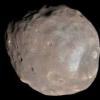Search the Community
Showing results for tags 'Python'.
-
Hi everybody, This forum is awesome I was looking for Python for GIS lessons for beginners since I know nothing about this language Habboub
-
Hi all, I'd like to share a tool I created to automate the calculation of spectral indices for remotely sensed imagery. Currently, 22 spectral indices and the following sensors are supported: Landsat 1-5 MSS Landsat 4-5 TM Landsat 7 ETM+ Landsat 8 OLI Worldview-02 MODIS Terra and Aqua Just run the Python script (arcpy or GDAL) and use the GUI interface to select your sensor, indices to calculate, stacked image, and output directory. I haven't shared the tool yet and thus it has not been extensively tested. My personal tests have worked fine, but be sure to validate your outputs just in case! Please let me know if you run into any issues or bugs. I'm happy to address any questions. More detailed information and download here: Remote Sensing Indices Derivation Tool Happy remote sensing folks, Ryan
- 2 replies
-
- 2
-

-
- Python
- Remote Sensing
-
(and 5 more)
Tagged with:
-
Hi, I am now trying to build a python based image processing simple application. However I found out that the perfect match library rsgislib is compatible in Unix like environment. I don't know how to use it like normal libraries in Windows environment. Is there any substitute library for rsgislib, or is there a way so that I could let it compatible with windows environment? rsgislib:http://www.rsgislib.org/ Sincerely,
-
I've written a arcpy script that creates terrain datasets from LiDAR. After 18 hours it bombed. Instead of starting the entire process over again, I want the script to pick up where is failed. How do I check, with arcpy/python, if a Terrain Dataset has pyramids? If it does, then how do I check if the Terrain Dataset has data sources already added to build the terrain? Basically, how do I access the Terrain Model Properties to check for... anything really... so that I can verify that they exist or not? This is a fairly simple process for just about every other kind of feature using code like Exists or Describe, but I have been unable to find any documentation on how to do this with a Terrain Dataset. Suggestions?
- 1 reply
-
- Terrain Datasets
- Python
-
(and 3 more)
Tagged with:
-
Hello There! Would like to share this link for those interested to code in python and make maps =) http://sensitivecities.com/so-youd-like-to-make-a-map-using-python-EN.html I was able to create 300 of these maps in 2 hours after reading this. =) Also done this to visualize the extent of damage due to storm surges brought about byTyphoon Haiyan (Yolanda in our country name) in Tacloban City, Eastern Samar.
-
Hi, Tabulate area or Zonal Statistics as Table end with [000000_12301899] error when running from ArcToolBox. Using/calling them in python such as arcpy.sa.TabulateArea.... results in a simple crash. no warning. I've tried all possible workarounds. Changing pixel size, using feature class/shapefile as zone data etc. etc. Sometimes tool runs fine and sometime it gives the error (with exactly the same parameters). Crashes ArcGIS each time when called, in python. Is it the new version's problem??? I am using ArcGIS 10.1 with SP1.
- 3 replies
-
- ArcGIS 10.1
- Python
-
(and 2 more)
Tagged with:
-
http://courses.ncsu.edu/nr595d/common/index.html Boooom.
- 3 replies
-
- 4
-

-
- python
- programming
-
(and 1 more)
Tagged with:
-
Kartograph is a simple and lightweight framework for building interactive map applications without Google Maps or any other mapping service. It was created with the needs of designers and data journalists in mind. Actually, Kartograph is two libraries. One generates beautiful & compact SVG maps; the other helps you to create interactive maps that run across all major browsers. Kartograph.py A powerful Python library for generating beautiful, Illustrator-friendly SVG maps. Renders vector maps from shapefiles and PostGIS Compact SVGs using Visvalingam simplification Stores metadata in data attributes Built on top of GDAL/OGR and shapely Licensed under AGPL Documentation http://kartograph.org/docs/kartograph.py/ Git https://github.com/kartograph/kartograph.py Kartograph.js A JavaScript library for creating interactive maps based on Kartograph.py SVG maps. Easy to use: create an interactve map within minutes. Runs 100% stand-alone. No server needed. Gracefully degrades to Internet Explorer 7+ Built on top of Raphaël and jQuery Licensed under LGPL Documentation http://kartograph.org/docs/kartograph.js/ Git https://github.com/kartograph/kartograph.js
- 2 replies
-
- 2
-

-
- Python
- JavaScript
-
(and 1 more)
Tagged with:
-
It's been a long time since Guido van Rossum, a Dutch programmer, invented the high-level object-oriented programming language called Python. No sooner the language hit the community, it spread like fire. The true power of python is that it's free, fully open-source, easy to learn and understandable, well documented high-level programming environment. Like any other community, GIS also thrived with it. From OSGeo to the mighty ESRI, everyone is somewhat using Python in their projects. New tools, apps and websites are making way. Developers are building new frameworks and modules for it. In this topic we will look at few of the most prominent ones. GDAL It will come a time in every GIS Professional’s career when they will need to quickly access information from a random shapefile they have, but do not have access to any GIS software or geoprocessing functionality (think of a laptop on the road, a remote machine not running Windows, etc). GDAL comes to the rescue, providing us such functionalities. GDAL is a translator library with Python bindings that allows access to raster data using a unified abstract layer. Bundled with it is OGR, which provides similar functionality for vector data. ArcPy ArcPy (not truly a module,predecessor is arcgisscripting) is a site package that builds on (and is a successor to) the successful arcgisscripting module. Its goal is to create the cornerstone for a useful and productive way to perform geographic data analysis, data conversion, data management, and map automation with Python. ArcPy provides access to geoprocessing tools as well as additional functions, classes, and modules that allow you to create simple or complex workflows quickly and easily. ArcPy provides access to geoprocessing tools as well as additional functions, classes, and modules that allow you to create simple or complex workflows. Broadly speaking, ArcPy is organized in tools, functions, classes, and modules. Numpy I cannot think of any GIS practitioner that did not have to manipulate raster data in a peculiar way, only finding that the software at hand doesn’t allow you to perform many customized functions. If one can interpret raster data (which GDAL above helps us with), then one can use them in Python as a matrix (algebraic matrix). numpy is the best Python package out there for this sort of situation. numpy is a package that enables n-dimensional array manipulation in Python, as essential part of any scientific endeavor. It also provides linear algebra functionalities, Fourier transforms and random number generators. SciPy SciPy (pronounced "Sigh Pie") is open-source software for mathematics, science, and engineering. It is also the name of a very popular conference on scientific programming with Python. The SciPy library depends on NumPy, which provides convenient and fast N-dimensional array manipulation. The SciPy library is built to work with NumPy arrays, and provides many user-friendly and efficient numerical routines such as routines for numerical integration and optimization. Together, they run on all popular operating systems, are quick to install, and are free of charge. NumPy and SciPy are easy to use, but powerful enough to be depended upon by some of the world's leading scientists and engineers. If you need to manipulate numbers on a computer and display or publish the results, give SciPy a try! PySAL PySAL is an open source cross-platform library of spatial analysis functions written in Python. It is intended to support the development of high level applications for spatial analysis. It is important to underscore what PySAL is, and is not, designed to do. First and foremost, PySAL is a library in the fullest sense of the word. Developers looking for a suite of spatial analytical methods that they can incorporate into application development should feel at home using PySAL. Spatial analysts who may be carrying out research projects requiring customized scripting, extensive simulation analysis, or those seeking to advance the state of the art in spatial analysis should also find PySAL to be a useful foundation for their work. GeoDjango GeoDjango is a free and open source web application framework, written in Python, which follows the model–view–controller architectural pattern. It is maintained by the Django Software Foundation (DSF), an independent organization established as a non-profit. Some well known sites that use Django include Pinterest, Instagram, Mozilla, The Washington Times, and the Public Broadcasting Service. NetworkX – Complex Networks Analysis While most GIS software out there provides the ability to build networks, sometimes it is easier to build networks quickly and dirty, without having to involve complex GIS software. An analysis of participation by space in an experiment can easily be achieved using the simple, yet powerful NetworkX module. NetworkX is a Python package for the creation, manipulation, and study of the structure, dynamics, and functions of complex networks. It is hosted by the Los Alamos National Laboratory, and sees active development (presumably sponsored somehow by Los Alamos). PyProj Performs cartographic transformations and geodetic computations. The Proj class can convert from geographic (longitude,latitude) to native map projection (x,y) coordinates and vice versa, or from one map projection coordinate system directly to another. GeoJSON GeoJSON is a format for encoding a variety of geographic data structures. A GeoJSON object may represent a geometry, a feature, or a collection of features. GeoJSON supports the following geometry types: Point, LineString, Polygon, MultiPoint, MultiLineString, MultiPolygon, and GeometryCollection. Features in GeoJSON contain a geometry object and additional properties, and a feature collection represents a list of features. Shapely Shapely is a BSD-licensed Python package for manipulation and analysis of planar geometric objects. It is based on the widely deployed GEOS (the engine of PostGIS) and JTS (from which GEOS is ported) libraries. This C dependency is traded for the ability to execute with blazing speed. Shapely is not concerned with data formats or coordinate systems, but can be readily integrated with packages that are. ----------------------------------------------------------------------------------------------------------------------------------------- Let me hear about modules I missed here. Original articles, http://michalisavraam.org/2010/04/the-essential-python-modules-for-gis/ http://gis.stackexchange.com/questions/23575/what-are-the-python-tools-modules-add-ins-crucial-in-gis
- 3 replies
-
- 3
-

-
- python
- geoprocessing
-
(and 1 more)
Tagged with:
-
I think, this will be good idea to share python codes to learn and get support from the members. Under this post we can do that. Can anyone help to delete subtype field from a feature class (FC)? Like one FC may have a subtype field with 5 (five) predefined subtypes. How to read and list those five subtype values and remove from the subtype list dynamically and finally delete the field. Just now thought about this. Will work on this to get solution. Please share your views and post how you learnt Python for customizing ArcGIS Desktop and Server.