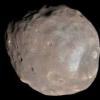Search the Community
Showing results for tags 'MODIS'.
-
Hi all, I'd like to share a tool I created to automate the calculation of spectral indices for remotely sensed imagery. Currently, 22 spectral indices and the following sensors are supported: Landsat 1-5 MSS Landsat 4-5 TM Landsat 7 ETM+ Landsat 8 OLI Worldview-02 MODIS Terra and Aqua Just run the Python script (arcpy or GDAL) and use the GUI interface to select your sensor, indices to calculate, stacked image, and output directory. I haven't shared the tool yet and thus it has not been extensively tested. My personal tests have worked fine, but be sure to validate your outputs just in case! Please let me know if you run into any issues or bugs. I'm happy to address any questions. More detailed information and download here: Remote Sensing Indices Derivation Tool Happy remote sensing folks, Ryan
- 2 replies
-
- 2
-

-
- Python
- Remote Sensing
-
(and 5 more)
Tagged with:
-
Hello, I'm currently working with the MODIS product MOD13Q1 (Vegetation Indices 16-Day L3 Global 250m) and I ran into some difficulties with the interpretation of the quality assessment information. I already posted my question on stackexchange ( http://gis.stackexchange.com/questions/171792/how-to-correctly-parse-modis-qa-layers ), but got no answers. Maybe anybody here has an idea? If I receive an answer here, I will update the question on stackexchange (and vice-versa). Here's the text of the question (identical to stackexchange): I'd like to correctly parse the MOD13Q1 VI Quality layer (see Table 2 in "layers" here). For this, I'm trying to follow Example 1 from this tutorial (page 10). I'll illustrate my problem with a pixel value of "VI Quality" from my real data set: 35038 First, I transform it to the binary value 1000100011011110. Then, I separate this binary value into different bit words (from right to left) according to Table 2: 1 0 001 0 0 0 11 0111 10 Following Example 1 ("Please bear in mind that the binary bit-string is parsed from right to left, and the individual bits within a bit-word are read from left to right."), I would then assume that I'd get the following bit words for the different categories: MODLAND_QA: 10 VI usefulness: 0111 Aerosol quantity: 11 ... and so on However, the problem is that the value 0111 doesn't exist in Table 2. I guess that there are two possible explanations for this: I made a mistake trying to apply the tutorial. In that case I'd be very thankful if somebody could point me to the right direction. I applied the tutorial correctly, but Table 2 is incorrect or incomplete. Could anybody confirm if this might really be the case, and if yes, where to find information about missing values?
-
- remote sensing
- modis
-
(and 1 more)
Tagged with:
-
Hey all, I'm relatively new to the remote sensing side of the GIS field, so I apologize if this seems a basic question, but I can't seem to wrap my head around how the SDSs are set in a daily MODIS dataset (like MOD10A1 or MOD09GA). As you approach the poles, the number of times a particular pixel is imaged rises. My question is, how does this affect the setting of the 'State_1km' SDS flags? From what I've gathered, they are based off the observation with the highest quality, but do they then apply the same SDS across all the pixels for that day?
-
Hi, I am using Modis surface reflectance (MOD/MYD09GQ) product in HDF format and I need to process it in Erdas Imagine 2013 however, when I open it in Erdas following warnig message appears " Corrupt sibling entry". Does anyone please know what it means and what to do about it? Thanks a lot
-
Hi everyone! I've a question about MODIS and spectral libraries. I've some spectral libraries (from USGS and ASTER) and I'm trying to represent one of this signatures on the MODIS bands with Excel (I've done with Landsat and it works well). I've never worked with that kind of images but I've seen that MODIS have the 36 spectral bands with different channels... I don't know exactly what are this channels and if there's a way to represent that data. Thanks in advance and greetings,
- 1 reply
-
- MODIS
- spectral library
-
(and 1 more)
Tagged with: