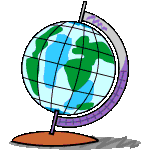Search the Community
Showing results for tags 'Arcobjects'.
-
ArcMap and ArcCaralog have plenty of toolbars, menus, and commands (buttons and tools), enough and more for most users' needs. However, they will never have everything that everyone needs, and will always have something that some people simply do not. Fortunately, with a little training you will be able to change things around, move toolbars, menus, and commands, delete ones you don't use, and create the ones that no one could ever have predicted you'd need (Burke,GTKArcObjects, P5) In this Topic we are going to share our codes from very simple to advanced ones. Hope we can improve the level of our knowledge. Kindly regards,
- 60 replies
-
- 2
-

-
- Arcobjects
- VB.NET
-
(and 2 more)
Tagged with:
-
A big hello, can somebody help me please? I want to to use an arry to create 3 buffers with different distances. Mainly the code should produce 3 buffer files in one step. The code below runs after I use Arcgis Add-in but I have no imagination how to build in the arry and let save this 3 buffer files. Can somebody point me please in right direction as I have no idea where to start? My system is ArcGis10.2, VB.net, Visual Studio2012 Thanks a lot in advance!!! This is the code I want to modify: Imports ESRI.ArcGIS.Geoprocessor Imports ESRI.ArcGIS.Framework Imports ESRI.ArcGIS.Carto Imports ESRI.ArcGIS.ArcMapUI Imports ESRI.ArcGIS.AnalysisTools Public Class BufferButton1 Inherits ESRI.ArcGIS.Desktop.AddIns.Button Public Sub New() End Sub Protected Overrides Sub OnClick() Dim m_application = My.ArcMap.Application Dim mxDocument As IMxDocument = m_application.Document Dim map As IMap = mxDocument.FocusMap Dim strInputFC As String Dim strOutputFC As String Dim intOutputBufferSize As Integer Dim gp As ESRI.ArcGIS.Geoprocessor.Geoprocessor = New ESRI.ArcGIS.Geoprocessor.Geoprocessor() gp.OverwriteOutput = 1 strInputFC = map.Layer(0).Name strOutputFC = "E:\" ' in this path I would like to save the 3 buffer files intOutputBufferSize = 1000 ' here I would like to handle three buffer sizes eg 1000, 2000 and 3000 Dim bufferTool As ESRI.ArcGIS.AnalysisTools.Buffer = New ESRI.ArcGIS.AnalysisTools.Buffer() bufferTool.in_features = strInputFC bufferTool.out_feature_class = strOutputFC bufferTool.buffer_distance_or_field = intOutputBufferSize gp.Execute(bufferTool, Nothing) My.ArcMap.Application.CurrentTool = Nothing End Sub Protected Overrides Sub OnUpdate() Enabled = My.ArcMap.Application IsNot Nothing End Sub End Class
- 2 replies
-
- arcobjects
- buffer
-
(and 1 more)
Tagged with:
-
I've written a arcpy script that creates terrain datasets from LiDAR. After 18 hours it bombed. Instead of starting the entire process over again, I want the script to pick up where is failed. How do I check, with arcpy/python, if a Terrain Dataset has pyramids? If it does, then how do I check if the Terrain Dataset has data sources already added to build the terrain? Basically, how do I access the Terrain Model Properties to check for... anything really... so that I can verify that they exist or not? This is a fairly simple process for just about every other kind of feature using code like Exists or Describe, but I have been unable to find any documentation on how to do this with a Terrain Dataset. Suggestions?
- 1 reply
-
- Terrain Datasets
- Python
-
(and 3 more)
Tagged with:
-
As the topic title implies, does anyone here have any experience with programming in Delphi & specifically with using ArcObjects? I have built a customised ArcReader application that I am now wanting to extend the functionality of and have installed & licensed ArcGIS Engine 10.2 and also installed the ArcObjects .NET SDK. I have followed the instructions published by Roger Dunn for component registration under Delphi but I'm not sure all of the components are available, specifically one called "ReaderControl" as opposed to the one I was using before called "ArcReaderControl". Any assistance would be appreciated.
-
- 1
-

-
- delphi
- ArcObjects
-
(and 1 more)
Tagged with: