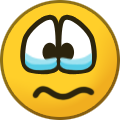-
Posts
350 -
Joined
-
Last visited
-
Days Won
15
Everything posted by jonah
-
what software you used to convert .tiff format?
-
Its been a long time after Juno trimble SC. Now I'm using Garmin.
-
@vani 1. You mean overlaying? 2. yes, if they have the same projection. 3. Sieve mapping is another way of merging different layers of map. 4. Can you be more specific?
-

Issue on mapping a city! How to create a vector based map?
jonah replied to Katerine's topic in Cartography Design
Have you tried Open street map. Some of your questions will be answered there. regards jonah -
This is the best application so far I've been using. Just try. https://thepiratebay.org/torrent/12976289/Able2Extract_PDF_Converter_10.0.5.0___Crack_[4realtorrentz]
-

Forum News/Update or Report Error Function, Post Here
jonah replied to EmperoR's topic in Feedback and Introduction
I get lost. nice upgrade. -
Nice news indeed! I hope the android version wil come out soon. Anxiously waiting to install in my phone. A good substitute while waiting for the juniper archer to be realized.
-
Kababayan, Taga saan ka?
-
Collecting high resolution spatial data for use in biological research used to require the purchase and use of a dedicated GPS receiver. However, almost all modern smart phones contain GPS receivers, and by downloading and installing a suitable app, you can turn your smart phone into a fully functioning GPS receiver. This video shows you how to download, install and set up one such app, GPS Essentials, on an Android smart phone. While this is the GPS app that we, at GIS In Ecology, currently recommend, many other similar apps are available, but all will need to be set up in a similar manner. Subsequent videos in this series willl show you how to record spatial information using this app, and also how to ensure that your smart phone is set to collect high-resolution spatial data. This video is presented by Dr Colin D. MacLeod, author of ‘GIS For Biologists: A Practical Introduction For Undergraduates’, and is brought to you by GIS In Ecology (www.GISinEcology.com), the world leader in providing GIS training for biologists by biologists. https://www.youtube.com/watch?v=p0X_Fnd9DlY tested in my phone
-
Hello all! Does anyone try this? If so, please make a comment. Tnx
- 28 replies
-
- arcgis
- google maps
-
(and 1 more)
Tagged with:
-
and how much does it costs to us?
-

Mapping the Matterhon Mountain with the eBee Unmanned Aerial System
jonah replied to ptapken's topic in GeoHardware
Ïf u don't mind, how much is the price of this awesome UAVs? -
@ Bruce: Which SuperSurv are you talking about? SuperSurve Lite? SuperSurv M3 Lite? Coz the other 2 are not free... SuperGIS Webminar: SuperGIS Webinar - Predicting the Future of Forests with SuperGIS Solutions
-
This is what they always ask me if GIS really is related to engineering works. Seems the other country is interested in hiring civil engineers with strong background of GIS. Thanks for sharing the information. Any books related to this would be much more appreciated. Regards
-
About the Course The Location Advantage is a free, instructor-led massive open online course (MOOC) that will be offered by Esri again from November 4th to December 16th, 2015. The course lasts six weeks and requires two to three hours of study per week. Weekly course sections consist of a video introduction by the course host, a 10-minute video lecture by an Esri staff member, a video demonstration, a hands-on case study exercise, a quiz, a class poll and discussion, and supplementary resources. Students receive free access to Esri’s cloud-based location analytics platform during the course. A certificate of completion will be awarded at the end of the course. Course ObjectivesLearn how location information can help businesses question, analyze, interpret, and visualize data, enabling more informed decisions Learn to apply geospatial technology to business functions including market planning, site analysis, marketing, and supply-chain and risk management Explore case studies that demonstrate how location information can be applied to key performance indicators Learn how spatial analysis helps organizations decrease costs, increase revenue, and reduce risk Recommended BackgroundCurrent business school students and recent graduates (BS and MBA) Anyone interested in applications of geospatial technologies in business Location, Location, Location. The Key to Successful Business Planning. The Location Advantage is Esri's latest course on location analysis and is ideal for anyone with an interest in business technology. The class will explore market planning, site selection, market analysis, and supply chain management. Course Highlights Case studies from Starbucks, Bank of America, and other firms using location analytics Hands-on exercises, quizzes, and discussions Certificate available upon completion The Location Advantage is delivered as a massive open online course (MOOC) and will run from November 4 to December 16. It requires only two to three hours of study per week. Register today and learn what location analysis can do for you. Last day to register is November 17. Register here
-
try to download a data here: http://srtm.csi.cgiar.org/SELECTION/inputCoord.asp and generate it in QGIS. much faster..
-
This summer, Esri quietly released a refreshed edition of “Thinking Spatially Using GIS” (for ArcGIS Online)”. This collection of instructional materials for the elementary geography and science classroom is completely free, requires no login, and no installation of software. The activities are for a one student to one computer/device (1:1) learning environment. Activities, designed to be teacher-friendly, provide a student worksheet and assessment. The activities are for 4th and 5th grade, but may serve younger or older learners based on reading level. Thinking Spatially Using GIS: Module 1, Lesson 1: Magellan crosses the Atlantic Ocean Student directions Teacher materials Module 1, Lesson 2: Magellan crosses the Pacific Ocean Student directions Teacher materials Module 2, Lesson 1: Mapping a zoo Student directions Teacher materials Module 2, Lesson 2: Touring a zoo Student directions Teacher materials Module 2, Lesson 3: Animals Around the World Student directions Teacher materials Module 3, Lesson 1: Early settlement patterns of the United States Student directions Teacher materials Module 3, Lesson 2: Patterns of a growing population Student directions Teacher materials Module 4, Lesson 1: Finding Tornado Alley Student directions Teacher materials Module 4, Lesson 2: Analyzing historical tornadoes Student directions Teacher materials Learn more about “Thinking Spatially Using GIS” (with ArcGIS Online) at http://edcommunity.esri.com/TSG About Tom Baker Tom Baker is an Esri Education Manager, specializing in STEM (science, technology, engineering, and math) education, teacher education, and educational research. He regularly publishes and presents on geospatial technologies across education.
-
really ok with 10.1 but something wrong with my ET Spatial Techniques extension... but the xtools pro 9.2 is still flawless.
-
It says: pgRouting: A Practical Guide is slated for release later this year. Contents Getting started with pgRouting A primer Working with data Working with imperfect data Routing Shortest Path algorithms Routing with turn restrictions Finding multiple routes Drive Time Distance analysis Traveling Sales Person algorithms Vehicle Routing Planner (VPR) algorithms Integrating pgRouting in Web applications What is pgRouting? It's a PostgreSQL extension for developing network routing applications and doing graph analysis. Interested in pgRouting? If so, chances are you already use PostGIS, the spatial extender for the PostgreSQL database management system. So when you've got PostGIS, why do you need pgRouting? PostGIS is a great tool for molding geometries and doing proximity analysis, however it falls short when your proximity analysis involves constrained paths such as driving along a road or biking along defined paths. PostGIS alone can't help you apply costs and resource constraints to your travels, such as traffic congestion, mileage restrictions, or allocating resources like vehicles. pgRouting is a complement to PostGIS that allows you to incorporate costs and path restrictions to your proximity analysis. pgRouting is well suited to building travel navigation systems and computing driving distance polygons for places of interest. While the main focus of pgRouting is GIS applications, it can be used for non-GIS resource management and routing applications. this site may be a good start. http://workshop.pgrouting.org/
-
describe it thoroughly.. the explanation you have is vague.
-
what group does it gives any information materials? I also have the Linkedin
-
I think the problem is in your browser.
-
do it in qgis. Start QGIs>open all layers>click Processing Tab Menu>click Toolbox>Go to Grass Commands [158 geoalgorithms]> click + sign to show all the the commands> look for the v.patch-create a new vector map layer by combining other vector map layers. It may take a while. depends on the computer machine you used.
-
Which program is better suited to serve geographic data on the web? ArcGIS Server form ESRI or open source ? This question is common in mailing lists and GIS-forums. The most consistent answer is that depends on the project. But in this post we will see some numbers to determine which is the best software to develop an application for web mapping: GIS stacks from ESRI and OSGEO. Note the different bases of the graphic: left Linux, Windows/Linux on the right is missing! ArcGIS for Server ArcGIS for Server was launched to replace ArcIMS, and its quality and functionality is unquestionable. In a way it is based on the flagship product of ESRI ArcGIS for desktop. But it has some disadvantages as well: One ArcEditor license to configure and create data is required at least (price examples). Use the REST API, but being based on DCOM objects have scaling problems. each new API prob. means to renew the whole GIS-stack. Why is open source GIS performing better? MapServer or GeoServer run on all major operating systems (Windows, Linux, Mac OSX), ArcGIS for Server only works under Windows and Linux. “Saving” of software licenses. Satisfactory performance: for most needs the lean MapServer or GeoServer perform better than full equipped ArcGIS Server. “Recently”, in June 2012, Jennifer R. Bauer has published an interesting academic work for a Master of Science in Geography, University of Oregon, which compares three web mapping applications and GIS desktop clients: MapServer, GeoServer and ArcGIS for Server.Although all three systems returned the same number of features, attributes and metadata for the test data sets, something was strange looking at download time and file size of given datasets: The most significant differences occurred in the operation GetCapabilities between GeoServer and the other two servers. File size generated by the servers regarding the geometry type and the request described, Getfeatures are similar with minor variations, but the WFS files created by ArcServer are larger than those created by MapServer and GeoServer. download speed and file sizes of given data sets in ESRI and open source GIS products for server environment. (Jennifer R. Bauer) download speed and file sizes in ESRI and open source GIS products for server environment. (Jennifer R. Bauer) But as those requests were done by a python script we need to take a second look on the common consumer side: the Desktop GIS: Download speed and file sizes in ESRI and open source GIS products for desktop environment. (Jennifer R. Bauer) This is only one study, in other analyzes ArcGIS for Server may have better results. But mappinggis last statement is clear and we tend to support this statement: “What is clear is that there is currently a trend in the industry to replace large facilities for ArcGIS Server to Open Source solutions and not vice versa.” Source : digital-geography.com