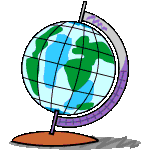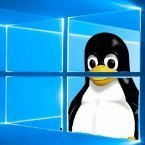- 3 replies
- 3,713 views
- Add Reply
- 32 replies
- 10,766 views
- Add Reply
- 3 replies
- 2,024 views
- Add Reply
- 0 replies
- 1,786 views
- Add Reply
- 1 reply
- 7,119 views
- Add Reply
What Is Mobile GIS ?
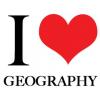
By Lurker,

Geographic Information Systems (GIS) are the software programs that provide electronic images of maps. These programs are typically designed to work in cars, cell phones, or other personal digital assistant (PDA) devices that support mobile GIS. This software helps people find the most efficient route to a specific destination.
There are many types of mobile GIS devices available for a car. Some newer cars have advanced audio systems that include built-in navigation systems. The pure portable
Start Programming in GIS
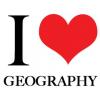
By Lurker,


GIS in and of itself is a very technical system. Just think about the visual part of a map and then add in the data that lies behind the visualization. Then on top of everything, add the ability to do extensive analysis with the data. Each of these parts are held together with a Graphic User Interface such as ArcGIS, MapInfo, or GoogleEarth. While already being overwhelmed by the data alone, think about the programming that goes into these GUI’s. You may tell yourself that programming is an
Replacing Google Map with Hand Drawn Maps
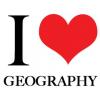
By Lurker,


Mapplers is a great project to create an atlas from hand drawn maps. Currently the map consists of a hand-drawn map of Brisbane that has been made interactive with the Google Maps API.
The site wants to expand the map with user contributions. If you wish to add a contribution you need to e-mail in your hand-drawn maps to the site's creator but there are plans to allow users to upload maps themselves.
go here :
[hide]
http://www.mapplers.org/
[/hide]
and contact [email protected] to s
Peter Roosen's NAVIG2: choose a GPS receiver
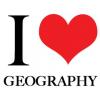
By Lurker,


how to choose what GPS that suit to our need. simple, just use this application
NAVIG2
its actually a something like an online questioner, after we fill the question, it can determine what GPS product that suite to us. but unfortunately, its Germany, but dont worry, i will give you step by step in ENGLISH :laugh:
1. Open
[hide]
http://www.vollmer-roosen.de/Roosen/Navig2/
[/hide]
2. On the first page you have nothing to do, only admire the beautiful German language. Click on "L
Different types of GPS receivers
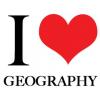
By Lurker,


There are different types of GPS receivers. Before deciding which receiver to buy, you might consider a quick read of the following. This could eventually change your decision.
Type 1: Not-self-contained receivers (without screen), also known as RS232 receivers or also GPS mice. This type needs a computer (often a Pocket-PC or Palm PDA) and according program in order to visualize the actual position of the GPS receiver. The link between the GPS and the computer can be wireless (Bluetooth),
-
Forum Statistics
8.7k
Total Topics43.5k
Total Posts