- 12 replies
- 3,931 views
- Add Reply
- 1 reply
- 1,572 views
- Add Reply
- 9 replies
- 2,882 views
- Add Reply
- 3 replies
- 3,202 views
- Add Reply
- 5 replies
- 8,158 views
- Add Reply
Indonesia coordinate systems
By rimutaka,
Hi,
Does anyone have information about Indonesia coordinate systems?
Thanks in advance.
updating xy (in Decimal Degree)
By atul_salunke,
I am trying to pass xy of shapefile to googlemap.But the xy updated by Update Xy tool in tool box in meters.i have changed the properties of data frame to decimal degree but its updating in meters.
Can any one help me .How to update the xy in decimal degree format
Generate Height Point Data from DEM
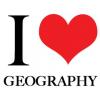
By Lurker,

Hello, this is my problem
I have DEM data, and I want to generate height point data from it,
anyone have a clue how to do it ?
regards,
ArcEngine programming best and worst practices
By drofan,
ArcGis products contain great developer documentation. But code examples not always fit concept of good programming, and using this pieces of code in production lead to unpredictable program behaviour.
So I`m looking for recomendations how things should be done and how they should not. Some kind of best and worse practices.
Please share some usefull links for developers. Here some about geodatabase programming.
http://proceedings.esri.com/library/userconf/devsummit09/papers/pss-develope
ERDAS: create contour/DEM from stereo images
By maunaloa,
Hi everyone!
My friend told me, that erdas imagine can create dem/contour from two images (a stereo image pair). He told me, erdas need some point, with known x,y, z coordinates. After the points are identified on the stereo pair, the program can recognize the surface, and create DEM.
Anyone have idea, how can i make it?
olla
-
Forum Statistics
8.8k
Total Topics43.5k
Total Posts



