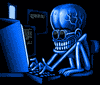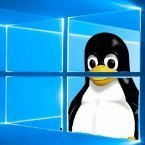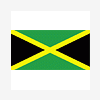- 1 reply
- 1,609 views
- Add Reply
- 0 replies
- 1,116 views
- Add Reply
- 0 replies
- 800 views
- Add Reply
- 7 replies
- 1,823 views
- Add Reply
- 0 replies
- 1,649 views
- Add Reply
TomTom navigation with real-time traffic information available worldwide
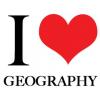
By Lurker,
TomTom (TOM2) GO Mobile, a new navigation app for Android devices, with TomTom Traffic, is now available globally for free on 64 Google Play stores. People can now experience TomTom’s premium navigation and real-time traffic information, driving up to 75km every month free of charge*. Drivers can upgrade to unlimited driving with a simple in app purchase.
Sharing the same user interface as the award-winning TomTom GO satnav, the mobile app now helps drivers get to their destinations, faster,
Phase One Industrial Announces the iXU 180 the world’s smallest 80 MP medium format aerial camera
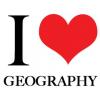
By Lurker,


Phase One Industrial, a leading manufacturer and provider of medium format aerial digital photography equipment and software solutions, today announced the Phase One iXU 180 camera, the world’s smallest 80 MP medium format aerial camera.
The Phase One iXU 180 features an 80 MP CCD sensor for an impressive 10,328 pixels cross-track coverage, yet is so small that its body is barely wider than its lens barrel. Weighing in at less than 950 grams, the iXU 180 can be used as a standalone photogram
OS Street View map not sharp / clear
By Dazza The Stag,
Hi all
This is my first project and whilst I have worked my through most of the basics, I can't seem to get a clear view of the OS Street View map in QGIS.
I have downloaded the TIF file from OS and if i open it with the standard MAC preview, i.e. just double click on the file the map is really clear.
However when I open the same file in QGIS everything is slightly blurred, this is either in the main editing screen or in the print composer screens. I have also tried to print the file
orthrectification without rpc
By kdomain,
Hi all, please assist with orthorectification. Is it possible to orthorectify images without the rational polynomial coefficients (RPC). I have satellite images and they only have .aux , .rrd & .tiff files. Been trying to rectify with erdas but they are not getting rectified properly onto the reference image. Is there any technique i can use . Thank you.
Deriving Albedo and soil moisture from landsat 8
By winash12,
How does one go about obtaining soil moisture and albedo from landsat 8 images ?
Are there any useful articles in this regard ?
-
Forum Statistics
8.7k
Total Topics43.4k
Total Posts